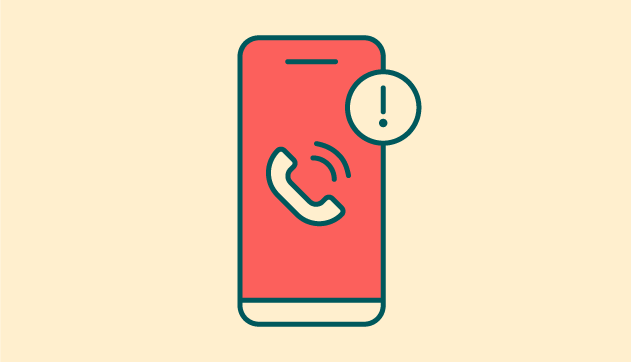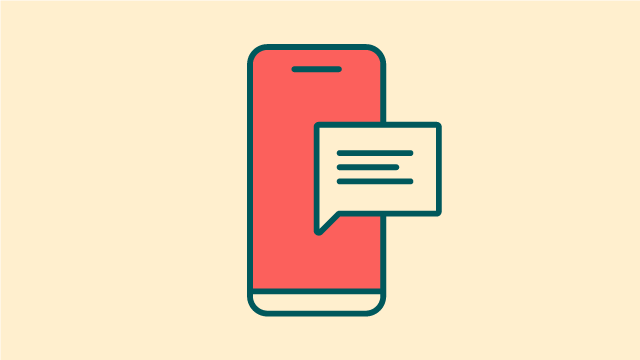What is pharming?
Pharming is a more sophisticated type of online attack used by fraudsters to direct you away from a legitimate website to a spoof, or ‘copy-cat’, website owned by the fraudster. Once you’ve been taken to the spoof website, the fraudster will try to trick you into handing something over, whether that’s money or your personal information such as bank account numbers or online banking passwords.
This kind of scam can sometimes begin as a phishing scam, with the fraudster sending a phishing email that encourages you to click a link to a website. If the link is clicked, a virus is downloaded onto your computer or mobile device, which then attempts to hijack it and divert you to the spoof website.
How to avoid pharming
- Always be alert to other types of scam, such as phishing, as pharming can often begin as another type of scam
- Don’t click on email links or attachments without knowing that it’s a legitimate message from a trusted organisation
- Make sure that you have up to date antivirus software on your computer or mobile device
- Some cyber-attacks are now sophisticated enough to evade detection by antivirus software, however making sure your software is up to date is always recommended
- Double check that the website address displayed in your browser’s address bar is correct – spoof websites will sometimes have small spelling differences that you might not notice at first glance, so watch out for discrepancies
- Our website address showing in your browser will always start with 'https://' followed by 'www.nsandi.com', 'secure.nsandi.com', 'forms.nsandi.com' or 'prize-options.nsandi.com'
- Look out for the padlock near the website address in your browser
- The padlock symbol means your connection to the website is encrypted and secure, but it’s not a guarantee that the website itself is safe – sophisticated fraudsters are now finding ways to make an otherwise illegitimate website pass the checks needed to get the padlock symbol
- You can click on the padlock to view our certificate, which will show that it’s valid and issued to nsandi.com.
- If your browser warns you that the website you’re trying to visit has an ‘invalid certificate’, stop immediately – this could be an indication that the site is not trustworthy